
Paul Whittington
Dr Paul Whittington is a Postdoctoral Researcher in Assistive Technology in the Faculty of Science and Technology at Bournemouth University. Paul specialises in the analysis of peoples’ abilities to provide appropriate assistive technology recommendations using smartphone technology.
“I really enjoyed ATIA 2021 and thank you again for this great opportunity! The sessions were very interesting and I'm continuing to watch the recorded sessions that I wasn't able to attend live”.
Impressions from ATIA 2021: AT Connected
As a Postdoctoral Researcher in Assistive Technology at Bournemouth University, I was honoured to be awarded a British Assistive Technology Scholarship to attend the Assistive Technology Industry Association (ATIA) AT Connected Conference. My research investigates the application of smartphone technology to provide assistive technology recommendations to people with reduced abilities. I have cerebral palsy and throughout my life, I have had experience of using assistive technologies, which has been of great benefit during my education, research and daily living.
The Conference is usually held in Orlando, Florida, but ATIA 2021 became virtual this year with Zoom webinars and meetings hosted through an online platform. I was looking forward to increasing my knowledge of new assistive technologies and practices. My research has highlighted that it is challenging to raise awareness of assistive technologies in education. This has been reflected by the UK Government’s ‘Realising the potential of technology in education’ strategy and was also emphasised at the All-Party Parliamentary Group for Assistive Technology EdTech Symposium that I attended in May 2019.
Over 4000 delegates attended ATIA 2021, which consisted of 4 key strands: Augmentative and Alternative Communication (AAC), Vision & Hearing Technologies, Education & Learning and AT For Physical Access & Participation. My scholarship enabled me to explore all strands, which were a mixture of live and recorded sessions, as well as participating in the fun social activities held in Zoom meeting rooms. These activities allowed for discussions amongst the delegates and the professionals in assistive technology who chaired the sessions. An enjoyable session was held by Bradley Heaven who has non verbal cerebral palsy and is the author of the All Access Life website. Along with his technical aide, Dan O’Connor, they talked about their experiences working together remotely using AAC. ATIA 2021 comprised of a diverse range of well organised sessions that focused on various aspects of assistive technology and the benefits for pupils, teachers, parents, carers and patients

The Importance of Assistive Technology
The growing importance of assistive technology has been highlighted during the past year due to the COVID-19 pandemic. There has been a significant increase in remote learning, video conferences and remote assessments of patients. An example from the Conference was the use of visual supports for learning and communication that help pupils to increase their independent learning within an engaging virtual classroom environment. The concept Technology-Aided Instruction and Intervention (TAII) was introduced where assistive technology is seen as the central feature to support the goals and outcomes of pupils with disabilities. It was emphasised that this can only be achieved with adequate training and awareness of available assistive technologies, by both teachers and parents. It was highlighted that assistive technologies should support teachers and more inclusive classroom experiences for pupils with all abilities. One session made reference to a quote from Bill Gates, “Technology is just a tool. In terms of getting the kids working together and motivating them, the teacher is the most important”. The various tools to facilitate this and support remote learning were a key theme of the Conference.
Challenges of Remote Learning and Assessments
There was a focus on the challenges that remote learning has presented to pupils with disabilities during the current times. The virtual learning experience is highly dependent upon technology and it was highlighted that the preparation and training of parents/carers in the use of assistive technology is essential. Many pupils were not prepared for remote learning, as they did not have the appropriate hardware and software technologies within their homes to engage with the assistive technologies required for remote learning. They did not believe, predict or anticipate that their home environment would become their academic context. Not having the appropriate computers, access to Wi-Fi, noise-cancelling headphones or storage capacity of the hardware, has made online learning challenging.
Eyegaze Inc. presented an interesting session on remote eye tracking assessments that they are now conducting through Skype, Zoom or over the telephone, rather than in outpatient clinics.
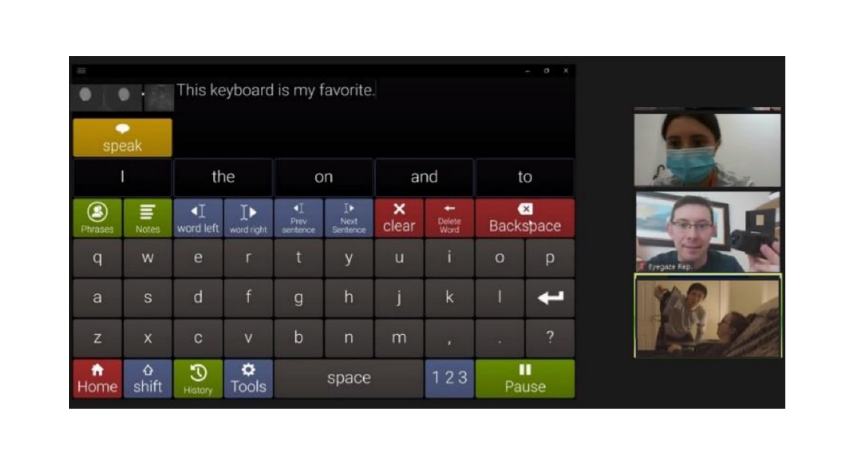
They also emphasised the importance of preparation in setting up the assessments before using a device, to ensure that the client is familiar with the format. Remote assessments have a longer duration than in outpatient clinics, but the silver lining is that patients have more time to become accustomed to the eye tracking device
Accessibility of Video Conferencing
Video conferencing tools are being used increasingly by pupils with disabilities during remote learning, as well as face to face lessons in classrooms. The accessibility features of Zoom and Microsoft Teams were discussed and the general consensus was that Zoom provides the greatest adaptability for a classroom environment, due to an easy set up and good integration between learning management software. Closed captioning or subtitles are also available for pupils with hearing impairments and the Zoom polling feature can be a fun way to engage pupils and maintain their attention, such as quizzes. Microsoft Teams is also well suited to work with a number of pupils and is a simple way to share information. However, it was advised not to mix different video conferencing tools, as this can be confusing for pupils.
Accessibility Tools
Pupils with disabilities are increasingly reliant on the use of computers and the accessibility can be increased with freely available tools. The Microsoft Accessibility Team presented an informative presentation on the new tools that are now included in Windows 10. Immersive Reader can improve reading and writing of pupils of any age or abilities and is highly customisable. It is integrated with many Microsoft products, including Teams, Office and Edge, which can be used in a classroom environment or for remote learning, to benefit pupils with disabilities.
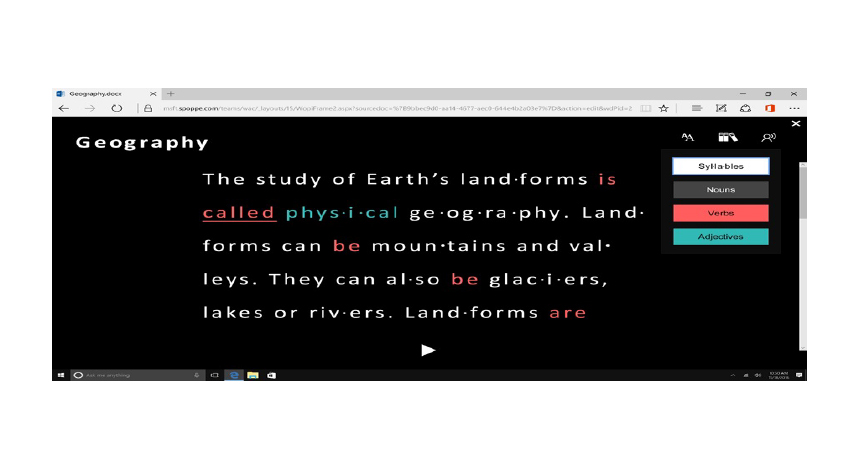
Speech Detect is a built-in feature to all Office programmes, which provides high quality dictation in a variety of languages. PowerPoint Live can now also generate subtitles for presentations to assist pupils with hearing impairments.
The Microsoft Educator Center website has been designed for special education and accessibility resources, which lists and categorises their accessibility tools. This is an excellent website to discover accessibility tools that can support pupils with disabilities to more easily engage with computers. They can also share their experiences of using tools for the benefit of others, as well as receiving support from other users. I have experience of using Windows Sticky Keys to assist with using the Shift, Ctrl and Alt functions. As I can only use a keyboard with one hand, using Sticky Keys is of great benefit, as I do not have to hold keys down. However, I will use the website to discover any new accessibility tools that could provide me with further assistance and that I can also recommend to others.
TextHelp presented several sessions discussing their products to assist with education, including Text to Speech and Read and Write software. One particular piece of software that I found appealing was EquatiO, a tool that allows mathematical equations to be typed, handwritten or dictated to a computer. The tool then converts these into digital maths, accessible as Word or Google documents. When I was at school, I relied on dictating maths to my scribe and pupils who are not able to handwrite maths, would significantly benefit from using EquatiO.
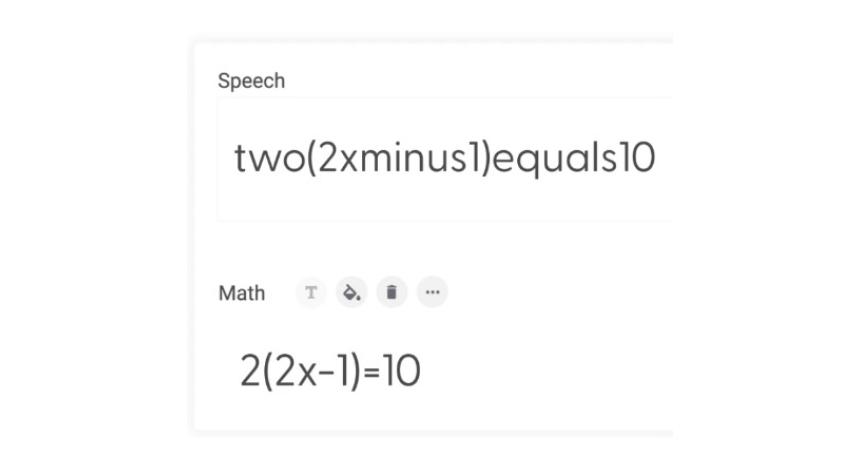
Boardmaker 7 by Tobii Dynavox was another tool promoted at the Conference that can support pupils who have difficulty communicating verbally, by increasing their vocabulary and social skills. It is a complete special education platform supporting communication and literacy and allowing pupils to progress at their own pace, dependent on their abilities. It is compatible with eye tracking, flexible and provides a variety of resources for pupils, including 3D storybooks and colour cards.
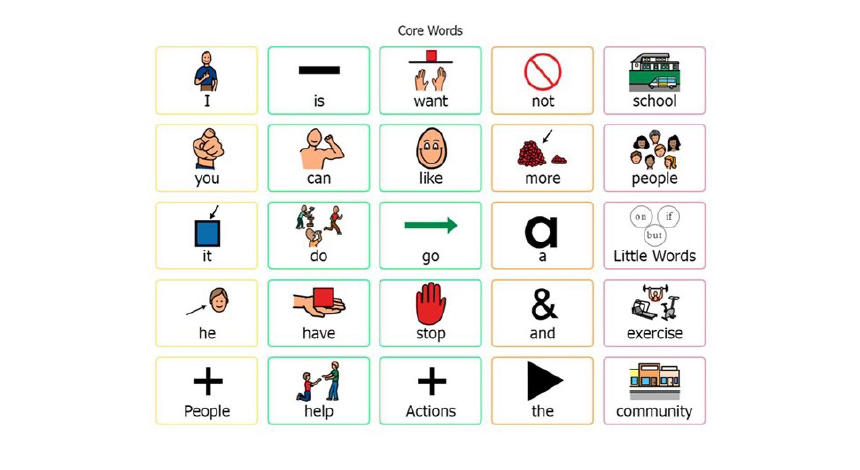
Conclusion
Attending ‘ATIA 2021: AT Connected’ was a most informative and enlightening experience, which has increased my awareness and knowledge of assistive technologies both for education and general use. There are also many recorded sessions available on the online platform that I will continue to watch over the coming months. Despite being held as a virtual Conference, there was still a strong sense of networking with the other delegates, numerous discussions and opportunities to share experiences. I found this particularly valuable, as my Postdoctoral Research focuses on recommending assistive technologies to people with disabilities, who are not always aware of what is available to improve their independence and quality of life. Raising awareness is key to becoming more inclusive of pupils with disabilities in education. Based on the knowledge that I obtained from the Conference, I will inform mainstream and special educational needs schools, higher education and charities about the new assistive technology products that are available.
I would like to thank Martin Littler, Inclusive Technology and the ATIA Board, for funding my British Assistive Technology Scholarship and allowing this incredible opportunity. ATIA 2021 was a truly inspiring Conference.
