
Gemma Wilkinson
Gemma Wilkinson is an AAC Consultant for the Ace Centre with a background in adult Speech and Language Therapy.
“Thank you so much for the opportunity to attend ATIA this year. I still have so much more I want to go back over and explore and it’s great to have the opportunity to do this over the next couple of months”.
ATIA21 AT Connected – Impressions
Introduction
I was fortunate enough to be able to attend my very first ATIA conference this year. The Assistive Technology Industry Association (ATIA) is an organization for manufacturers, suppliers and providers of Assistive Technology. The organisation hosts a conference every January, which usually takes place in Orlando, Florida. It is a unique opportunity for networking and learning about new and emerging technologies in the Assistive Technology field.
This year of course was rather different, with the restriction on travel. The team at ATIA did a fantastic job of moving the entire conference to an online platform which could all be accessed from the comfort of my living room! The hosts did a fantastic job of organising the event with a combination of live presentations and Q&A’s, recorded demos/presentations and space for exhibitors to showcase their products through virtual drop-in sessions.
Although this style of conference is very different it certainly brought many benefits to the experience, especially the amount of content that attendees had access too – and continue to have access to after the conference! All of the content was recorded and is available until June, which means that I can attend many more presentations than I would have been able to in person. The online chat which took place during the presentations were also really valuable and allowed a great space for the sharing of ideas and resources. It was really easy to save this dialogue and follow up with the resources afterwards.
Highlights
I’ve pulled together some of the highlights of the conference for me, which I will take with me into my work. I work as an AAC Consultant with a range of client groups who mostly have complex physical access difficulties to using technology.
- Cortical Visual Impairment (CVI)
This presentation discussed some interesting case studies of individuals with CVI successfully using eye gaze technology to communicate. Take home message – don’t rule out an access method based on the diagnosis.
- Coaching vs Teaching
There were two presentations on this theme, both of which I attended. This is a topic that interested me because my role as an AAC Consultant involves a lot of training. It was helpful to reflect and consider when it’s appropriate to take on more of a teaching role and when coaching can be introduced. Take home message – both approaches are valuable but for carry-over/AAC success then a student-lead coaching approach is more effective.
- Project Core Outcomes and Teaching Resources
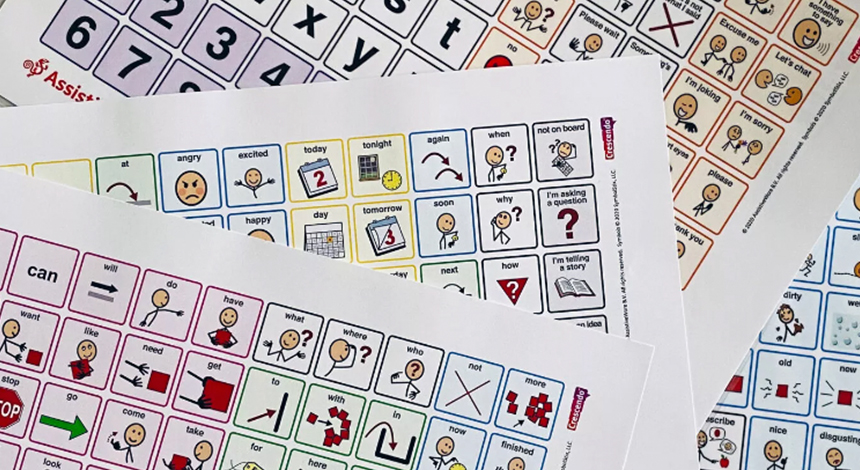
The results of this project are now available – key findings were: improved scores on the communication matrix / increase in expressive language / improved reading scores. I also learned more about the teaching resources and the fact that these are open source and available to be adapted by professionals. I plan to download these and consider adapting them to use in my role.
- Visual Scene Displays (VSD)
I was particularly interested in the idea of videos with embedded visual scenes and the benefits it can have for supporting students with autism to engage in functional activities.
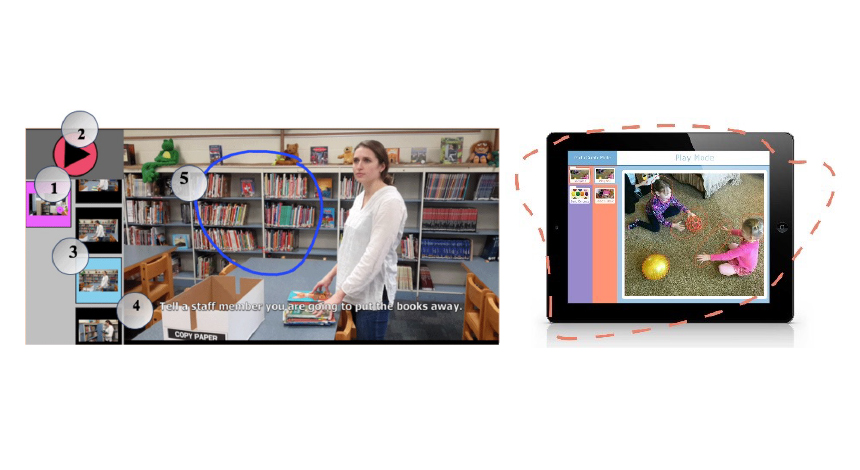
- Remote Working Ideas and Resources
Remote working was a theme throughout the conference. It was useful to hear how other services had adapted and the set-up that they have been using to deliver online assessment and therapy.
Products
- Hiru Eye Gaze
This is the new eye gaze camera from Iris Bond. The eye tracker can be used on ipad, Windows or Android. It will be available for release soon. They have also been working on a software-based eye tracking system – Iris Go- that works using the computers webcam and facial recognition / AI. Their aim is to make eye tracking more mainstream and available to everyone. This theme resonated throughout the conference about the use of mainstream products for AT / the impact of a pandemic on accessing these resources.
- Google Action Blocks
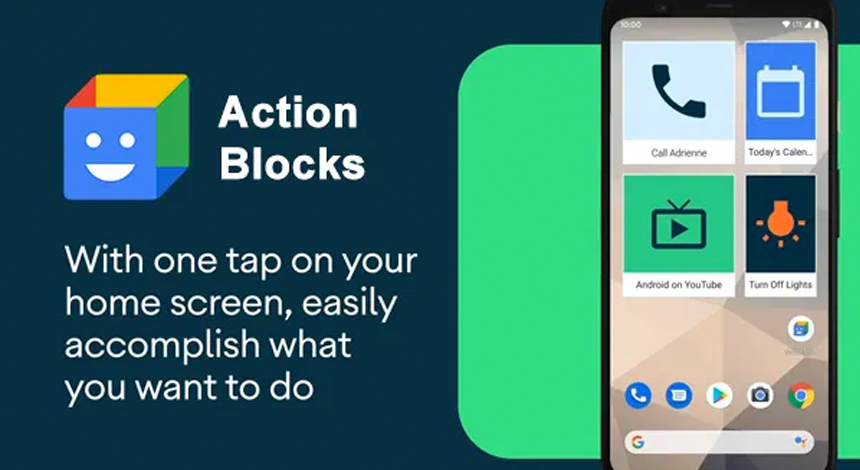
This exciting release by Google allows an individual to create quick shortcuts on their Android device to perform actions that Google Assistant can support. E.g. make a phone call / turn on the radio / play a song etc. You could also use it to create a quick phrase button for speech output.
- Encore Eye Gaze Camera

The new eye gaze camera from Eyegaze Inc. Features include dual eye tracking, tolerates increased head movement (as compared to the Edge), smaller more durable design. You can complete live calibration adjustments – by clicking and dragging to locations on the screen where the person can access.
Links and Resources
These are some resources that were shared at the conference and are available to anyone:
• Link to Project Core outcomes and website www.project-core.com
• Lessonpix – a subscription-based website where you create symbol-based teaching resources quickly www.lessonpix.com
• Office 365 website tutorial google.com/365accessibility
• Remote eye gaze assessment and eye gaze tracking properties table: www.gazehelp.com
• Remote working therapy resources www.wakelet.com
Reflections
- The impact for service users
I look forward to trying out some of the new technologies that I’ve learned about during the conference once they become available. I have already been able to try out action blocks and explore the office 365 accessibility features which I will be able to share with service users. I personally plan to spend some time reflecting on my role as a consultant providing training / coaching to individuals. I’d like to reflect on how I can develop this skill to support Teachers and parents more effectively.
- Creating resources
The presentation on VSD’s has inspired me to go away and make up some paper-based resources to share with people who visit the Ace Centre.
- Networking
I’ve been grateful to listen to and virtually chat with people working in the profession and particularly the challenges that we have all faced over the past year working remotely. All the speakers have been particularly generous with sharing their resources and contact details and I think this reflects the highlights and joys of such a conference.
Conclusion:
I really enjoyed the opportunity to take some time out to expand my knowledge of AT and AAC. The event had a great sense of community, even with the challenges of being online. I found it particularly reassuring and insightful to hear how other professionals in the field have adapted their services over the last year to continue to deliver and support people and families using AAC through remote working. I hope to have the opportunity to visit in person one day as I can imagine the enthusiasm and energy of such an event must be really inspiring. I’d like to thank the British AT Scholarship for providing me with the opportunity to attend this event.
